New to Twitter? Start with Part 1: Twitter Basics
Why do people Tweet from talks and conferences? One of the main reasons is to broaden access to science beyond those able to attend a conference, benefitting the science, the speakers, and the off-site participants. Science is moving towards a more open, democratic culture, with Twitter having an important role.
Tips for Tweeters
Tweets are most useful when they provide a nugget of information about a speaker or their talk. As examples, I like to include a link to the speaker’s website, and links to any publications they may be speaking about; “Smith” isn’t very useful without a link to Smith’s webpage. Pictures are powerful, so I often share a figure extracted from the speaker’s articles or website. One of the most popular Tweets from the recent Arabidopsis conference was this stunning image shown by Dolf Weijers, which highlights not only great research but also the incredible beauty that comes out of plant science. I find the best way to share links is by opening up multiple tabs (often as the previous speaker is winding up) so that information is ready to share as needed.

It’s OK to Tweet slowly and carefully; for example, you might want to type your text into a text box for proofreading before sending it out. Also, the speaker may be setting up a model which they later disprove; rapid-fire Tweeting may miss this important point.
Confidentiality and unpublished data are among the issues raised by skeptics of conference Tweeting. If you aren’t sure if the data are published, it’s probably best to keep your Tweets a little vague; better to err on the side of caution.
Be cautious about sharing photos that you take of people at the conference party – at a minimum, ask their permission before you post. Everyone is entitled to let their hair down and relax with friends without the fear of embarrassment.
The public shaming of public and private figures is often raised as a concern by those not enamoured of social media. I advocate a conservative approach towards sharing remarks that may have been made off-the-cuff or that don’t work out of context. We are a small, friendly community with a shared passion for plant science; let’s keep it that way. If you experience or are aware of bias or discriminatory behaviour at a conference (or work), there are more legitimate ways to raise grievances.
Carolyn Thomas and Jacquelyn Gill, listed below, elaborate on some of the more commonly heard arguments against Twitter at conferences and the undesirable behaviours underpinning those arguments, which include a lack of eye contact with the speaker, trivial or unprofessional Tweets, and concerns about unpublished work.
Finally, if you want to Tweet a conference, you need at minimum a (very) good internet connection and a good mobile device. I prefer my laptop (keyboard, ability to have multiple tabs open easily), but my phone is best for photos. Retiring my old, heavy, battery-draining laptop for my awesome more portable one has improved my ability to Tweet on-the-go immeasurably.
Tips for Speakers
Assume that your talk will be Tweeted, and that this is a good thing. The benefit of having your talk Tweeted is that your reach extends well beyond the hundreds of people physically attending your talk, helping your name and work to reach a wider audience. Conference policies are sometimes ambiguous, so if you’re happy to have your talk Tweeted feel free to indicate so on your slides, and include your Twitter name and the conference hashtag on your slides as a footer so the information is always at hand for Tweeters. Finally, if you are willing to share your slides through SlideShare, figshare, F1000Research or other sites and can upload them before your talk, the link can be broadcast while you’re in the Twitter spotlight.
Before you give your talk, be sure that your research website is up to date with links to your most recent articles. Websites and links to recent papers are among the most commonly Tweeted bits of information. If you are an Early-Career Researcher without an official university site, it’s easy to create one; the new Plantae site being launched in autumn 2015 provides the ideal hosting site.
If you are uncomfortable with all or part of your talk being Tweeted, please say so and use a No Tweeting icon. If you want to share unpublished data, you can make just a part of your talk Tweet-free; I recommend putting a No Tweeting icon on all of the slides you are unwilling to share.

Tips for Organizers
When you arrange for WiFi for conference participants, please be sure it is sufficiently robust for several hundred simultaneous users.
Make your policies clear and reasonable and repeat them regularly. Be sure speakers and participants get this information before attending the conference. Is their an “opt out” or “opt in” policy for Tweeting talks ? What about posters? What about informal photos of speakers and conference participants?
Short, intuitive hashtags are better, but also more prone to interference. For example, #ICAR2015 is used by both the International Conference on Arabidopsis Research and the International Conference on Advanced Robotics. Hashtags evolve over time – the ASPB’s Plant Biology conference used to use the #ASPByear, but it has morphed into #PlantBiology15 (with some Tweets having been sent using the evolutionary dead end of #PlantBiology2015).
Is it all worth it? Noah Fahlgren (@NoahFahlgren) and colleagues (@Kerri_Gilbert @maliadong @sharon_b_gray @rjcmarkelz) analyzed the #PlantBiology15 Twitter stream and have generously let me share their results. They looked at word usage, Twitter connections, and number of Tweets and Tweeters per day over the course of the event. If you’re organizing an event, isn’t it great publicity to have more than 100 individuals sending out more than 1000 messages about it?
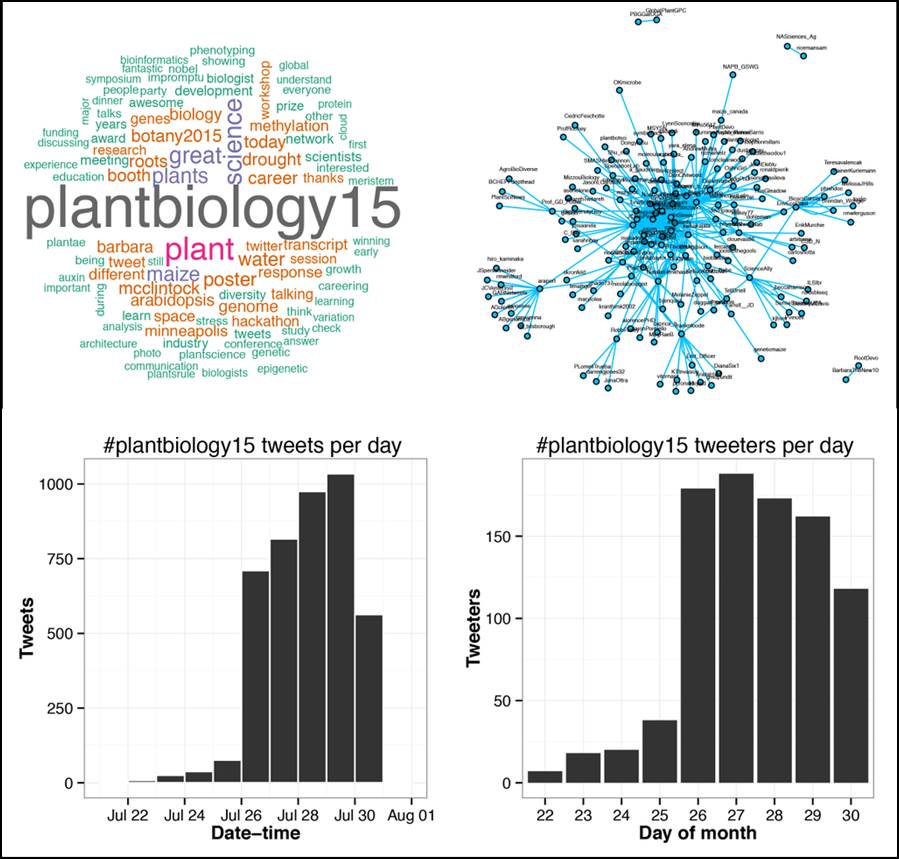
What happens to all those tweets?
Theoretically, Tweets don’t go away, and it is possible to find old tweets with some effort, but Twitter is very much geared towards instantaneous communication. While they’re still fresh, it is common for individuals or conference organizers to collate and annotate Tweets so that they remain readily available. [Dec 2015 update: Ian Lunt (@IanLuntEcology) has written a compelling argument for the need to manage Tweets by aggregating them, and offers suggestions of how to get it done].
Storify is a third-party platform that enables the curator to assemble information from diverse sources into a Story (sometimes called “a Storify”). As examples, here are Stories from three conferences I attended recently, one made by me and the others by other participants. Note that there is considerable flexibility in how these are created, as made evident by the two Stories from the same conference.
International Conference on Arabidopsis Research 2015 (July 2015, Paris) by me, @PlantTeaching
Innovations and Best Practices In Undergraduate Educations (July 2015, Prague) by @dave_thesmith
Teaching and Communicating Science in a Digital Age (Dec 2014, London), Two stories, here and here, from same conference, by @russbetney and @cjrw
Twitter for education
By now you may have realized that the power of Twitter can be harnessed for education. The resources listed below include some to help you incorporate Twitter into your teaching as well as some with guidance about Tweeting at conferences. Enjoy this powerful tool!
Further reading
Bombaci, S. et al. (2015). Using Twitter to communicate conservation science beyond professional conferences. Cons. Biol. in press.
Darling, E.S., Shiffman, D., Côté, I.M., and Drew, J.A. (2013). The role of Twitter in the life cycle of a scientific publication. Ideas Ecol. Evol. 6: 32–43.
Ekins, S. and Perlstein, E.O. (2014). Ten simple rules of live Tweeting at scientific conferences. PLoS Comput Biol. 10: e1003789.
Frizell, A. (2015). 7 reasons to Tweet at conferences. John Innes SVC blog.
Gill, J. (2014).To tweet or not to tweet…at conferences.
Hawks, J. (2012): Best practices and tips for Twitter in the higher-ed classroom.
Hedge S (2012). Teaching with Twitter. Insider Higher Ed.
Improve Presentation blog (2014). Integrating social media into your presentation.
Martin, L. (2015). To tweet or not to tweet? Weeding the Gems, the GARNet community blog.
Osterrieder, A. (2013). The value and use of social media as communication tool in the plant sciences. Plant Methods 9: 26.
Shiffman, D.S. (2012). Twitter as a tool for conservation education and outreach: what scientific conferences can do to promote live-tweeting. J. Env. Stud. Sci. 2: 257-262.
Soluk, L, and Buddle, C.M. (22015). Tweets from the forest: using Twitter to increase student engagement in an undergraduate field biology course. F1000Res. 4:82.
Thomas, C (2014). How we got sucked into live-tweeting at conferences.
Williams, M., Lockhart, P., and Martin, C. (2015). Digital teaching tools and global learning communities. F1000Res 4: 59.

Here is a evidence that conference tweeting has impact
http://source.colostate.edu/communicating-science-on-twitter-works
It describes a paper in Conservation Science, “Using Twitter to communicate conservation science from a professional conference”
http://onlinelibrary.wiley.com/doi/10.1111/cobi.12570/abstract.
The authors tracked Tweets to see how far they spread beyond the conference (pretty far), and also followed up with speakers to see how accurate they felt their work had been represented in the Tweets (pretty well).
Does Plantae actually host lab websites in its current version? I was meaning to use that feature but could not find how.
Hi Anne,
I’m bringing your message to the attention of Melanie Binder who will be able to answer your question,
-Mary Williams
Thank you!