Twitter is quickly becoming the platform of choice for connections and communications at scientific conferences and beyond. The current culture of science, which values openness, accessibility and broad participation, is enhanced by the barrier-free Twitter environment; everyone has an equal right to participate in Twitter conversations. At several conferences this summer I’ve been asked for a tutorial to help scientists start tweeting, and also for advice about Twitter at conferences. This is Part 1 (basics), see Part 2 for guidance on conference Tweeting.
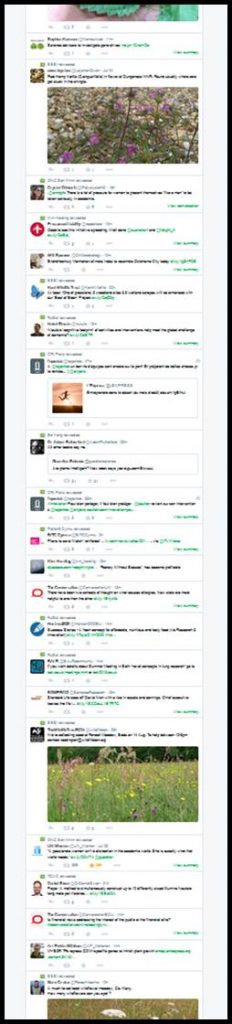
What is Twitter good for?
Twitter has two main functions, connecting and communicating.
Connecting: Unlike some social media sites, you don’t need to ask or grant permission to become connected, and it does not need to be reciprocated. As an example, I follow @POTUS (President of the United States) but he doesn’t follow me. Following someone means that you are tuned into their broadcast. All of the broadcasts of all of the people / organizations you follow merge together into a continuous stream, which on its own is not very useful. You can manage the Twitter information flow in several ways.
First, you can filter for only one “voice” by clicking on the Twitter name (aka handle). As an example, shown here is the Twitter profile page with activity of the Global Plant Council @GlobalPlantGPC. Note that their feed is a mixture of content they’ve created themselves and content they’ve shared by retweeting. You can also see who they follow and who is following them (by selecting “Following” or “Followers” on their profiles). Like many social media sites, Twitter finds and promotes accounts similar to those you already follow, which are listed under “Who to follow”. There are two ways to communicate directly with an individual. By including a Twitter name in a Tweet, that individual will be notified of your tweet, which also will be visible to your followers. If you want to privately send a message you can send a “Message” (aka Direct Message or DM).

Second, you can filter by topic. Each conference or event has a unique tag (known as a hashtag) that is included in the tweets about that topic. For example, the recent Plant Biology conference used the hashtag #PlantBiology15. This link will show you all of the tweets from the conference that included that tag. Note that when you follow a hashtag you see everyone’s Tweets on that topic. You can further filter this information, for example to see only the people you know, or by most recent (“Live”) or by most popular (“Top”). A conference hashtag is a good way to find like-minded contacts, by revealing who is Tweeting about the conference as well as who is speaking.
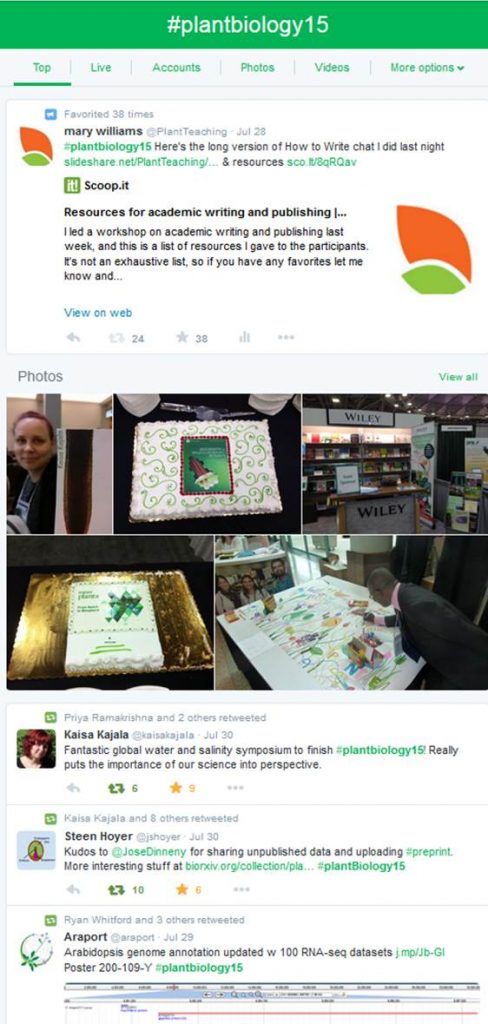
A few plant science accounts to get you started:
Journals: @ThePlantCell @PlantPhys @TAB_ASPB @JXBot @ThePlantJournal @TrendsPlantSci @AnnualReviews @NaturePlants @eLIFE @PNASNews @annbot @Jhortscib @Dev_Cell @MPPjournal @PlantMethods @NewPhyt (etc)
Societies, Organizations, Services etc: @ASPB @EnvEcoPlant @DanforthCenter @GlobalPlantGPC @WarwickPlantSci @tair_news @araport @UKPSF @dromius @HarvestPlus @TheSainsburyLab @MimiTanimoto @JohnInnesCentre @cpib_news @UCDavisPlants @ucanr @BTIscience @GARNetweets @asps_ozplants @rootpapers (etc)
Influencers (mainly PIs/Profs; search Twitter to connect with hundreds of post-docs & PhD students): @KamounLab @PlantEvolution @jonathandgjones @AnneOsterrieder @c_s_hardtke @fmartin1954 @ReskiLab @JChrisPires @JoseDinneny @aloraine205 @Prof_GD_Foster @Pathh1 @KeikoUTorii @schwessinger @giffordlab @EveEmshwiller @bradylabs @JeanMichelAne @GabKrouk @CG_ath @VaillancourtLab @PhytophthoraLab @Ana_CanoDelgado @AP_Mahonen @rrellanalvarez @pcronald @pilarcubas @JohnRunions @LiverpoolPlants @BrettTylerOSU @clintspringer @NoahFahlgren @KBomblies @plantsciences @DanChitwood @kseniakrasileva @GaryStacey3 @DrHikov @RosGleadow @BaxterTwi @meter @jrossibarra @LeyserLab @ronaldpierik @AgBioWorld @ftmaestra @ebsessa @jphiliptaylor @jacquet_chris @methylcytosine @AgroBioDiverse (etc)
For education and careers: @PlantTeaching @BiosciCareer
Communicating: One of the easiest ways to use Twitter is by retweeting others. As an example, if one of your colleagues shares a link to a new paper or a conference announcement, you can simply retweet it. Because the Twitter stream is ephemeral, by retweeting something you’re re-inserting it into the timeline of all your followers. Retweeting helps to get important messages seen by both propagating and amplifying them.
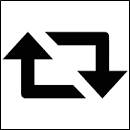
What do you want to say? It’s not uncommon for your earliest Twitter contribution to consist mostly of retweets, but as you become more comfortable with the environment you’ll want to start sharing your own news. You can share links to research articles, articles in the popular press, job ads, photos of your research group etc. You can also join conversations using the Reply button; note that the default setting sends your reply to all of the participants in the conversation, which you may or may not want to modify.
Like many scientists, I use Twitter professionally for the purpose of sending and receiving information of relevance to plant science, and I tend to Unfollow people if their signal-to-noise ratio deteriorates. Many people have two Twitter accounts, one for work and one for play, which I recommend if you’re prone to sharing lunch snaps and selfies.
Caveats
Twitter is by design very public. I recommend that you do not post anything that you or anyone else might find embarrassing at any point in the future (for more guidance on this point, see Part 2). Also, be aware that if you participate in controversial discussions, you may expose yourself to hostility. People who engage in spirited discussions about GM plants, vaccines, or –isms can attract unwanted ire or worse, and women and members of underrepresented groups are more likely to be harassed; see Matias et al, below. If you feel that someone is crossing a boundary, you can Unfollow them, but you can also Block or Report them.
Ready for more? See Part 2: Getting the most out of conference tweeting
Further reading
Osterrieder, A. (2013). The value and use of social media as communication tool in the plant sciences. Plant Methods 9: 26.
Global Plant Council blog (2015). An Interview with Mary Williams: Plant Teaching & Social Media.
Bik, H.M., and Goldstein, M.C. (2013). An introduction to social media for scientists. PLoS Biol. 2013; 11(4): e1001535.
Matias, J. N., Johnson, A., Boesel, W. E., Keegan, B., Friedman, J., and DeTar, C. (2015). Reporting, Reviewing, and Responding to Harassment on Twitter. Women, Action, and the Media.
Nature Publishing Group (2015). Tips for using social media to promote your research.
Rinaldi, A. (2014). Spinning the web of open science. EMBO Reports 15: 342 – 346.
Wilcox, C. (2012). Guest Editorial: It’s Time To e-Volve: Taking Responsibility for Science Communication in a Digital Age. Biol. Bull. 222: 85-87.

I follow @AgroBioDiverse for plant breeding, seed bank and biodiveristy related information concerning crops throughout the world.
Sharing a blog post by Terry Wheeler, who highlights the benefits of sharing conference science via Twitter and the need for organizers to make clear, consistent and well-communicated policies.
https://lymanmuseum.wordpress.com/2015/08/15/fading-walls-communication-conferences-and-sharing-science/